


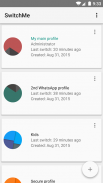


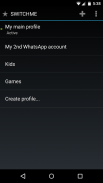


SwitchMe Multiple Accounts

SwitchMe Multiple Accounts açıklaması
SwitchMe creates user profiles just like a desktop computer, each with its own settings, apps and data based on your current system partition.
Offers advantages in granular application and user security over stock multi-user and works on any Android version. Does not run as a virtual machine like other solutions. Allows secondary users to have their own system, framework, theme and debugging settings.
Includes a lock screen system that allows multiple users to log in and out without access to the desktop, like a traditional desktop.
WARNING - READ CAREFULLY* **
We do not provide any direct support for this app - it is your responsibility to follow the guidelines below.
SwitchMe requires root/superuser permissions.
Even if you have access, the app may not work as intended on some systems. Always back up through your recovery just in case.
- Only apps installed to /system will be available in clean profiles. Cloned profiles will have access to all apps, wherever they are located.
- As best practice have your superuser app installed into /system. Always use the latest version of SuperSu, with su request enabled on boot and no reauthentication.
- If you cannot switch profiles or the app is crashing, you have likely broken the apps root access in your current profile. Uninstall, reboot and install from Google Play again. All profiles and data will survive this reboot intact.
- Most devices should be compatible as long as they have enough free internal memory to create profiles. You will be warned if available memory is low.
This app creates copies of your base firmware and stores them as encrypted archive files. These copies can be clean "profiles" that you boot to and can set up with specific Google or other accounts, or clones of existing profiles, which will be exact replicas you can further modify.
After entering a new profile and setting up an account your original Administrator profile will always be available through the SwitchMe app which will come pre-installed.
SwitchMe, her biri geçerli sistem bölümünüze dayanan kendi ayarları, uygulamaları ve verileri olan bir masaüstü bilgisayar gibi kullanıcı profilleri oluşturur.
Taneli uygulama ve kullanıcı güvenliğinde stok çoklu kullanıcıya göre avantajlar sunar ve herhangi bir Android sürümünde çalışır. Diğer çözümler gibi sanal bir makine olarak çalışmaz. İkincil kullanıcıların kendi sistemlerine, çerçevelerine, temalarına ve hata ayıklama ayarlarına sahip olmalarını sağlar.
Geleneksel bir masaüstü gibi, birden çok kullanıcının masaüstüne erişmeden oturum açıp kapatmasını sağlayan bir kilit ekranı sistemi içerir.
UYARI - DİKKATLE OKUYUN * **
Bu uygulama için herhangi bir doğrudan destek sağlamıyoruz - aşağıdaki yönergeleri takip etmek sizin sorumluluğunuzdadır.
SwitchMe, root / superuser izinleri gerektirir.
Erişime sahip olsanız bile, uygulama bazı sistemlerde amaçlandığı şekilde çalışmayabilir. Her durumda, kurtarma işleminiz boyunca her zaman yedekleyin.
- Yalnızca / sisteme yüklenen uygulamalar temiz profillerde kullanılabilir. Klonlanmış profiller, nerede olursa olsun tüm uygulamalara erişebilecek.
- En iyi uygulama olarak, superuser uygulamanızın / system'ine kurulması. Her zaman SuperSu'nun en son sürümünü kullanın, önyüklemede su isteği etkin ve yeniden kimlik doğrulaması yapılmadan.
- Profilleri değiştiremiyorsanız veya uygulama kilitleniyorsa, geçerli profilinizde uygulamaların kök erişimini bozmuş olabilirsiniz. Google Play'den kaldırın, yeniden başlatın ve tekrar yükleyin. Tüm profiller ve veriler bu yeniden başlatma işleminde bozulmadan hayatta kalacaktır.
- Çoğu cihaz, profilleri oluşturmak için yeterli boş dahili belleğe sahip oldukları sürece uyumlu olmalıdır. Kullanılabilir bellek azsa uyarılırsınız.
Bu uygulama temel donanım yazılımının kopyalarını oluşturur ve şifreli arşiv dosyaları olarak saklar. Bu kopyalar, başlattığınız ve belirli Google veya diğer hesaplarla kurduğunuz ve ayarlayabileceğiniz temiz "profiller" veya mevcut profillerin klonları olabilir; bu, daha fazla değiştirebileceğiniz tam kopyalardır.
Yeni bir profile girdikten ve bir hesap açtıktan sonra, orijinal Yönetici profilinize önceden kurulmuş olan SwitchMe uygulaması aracılığıyla her zaman erişilebilir olacaktır.



























